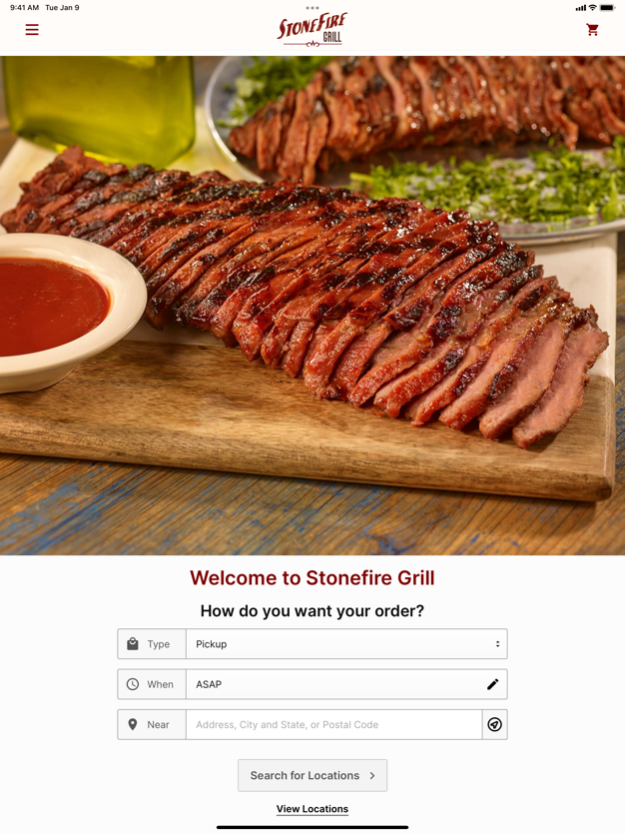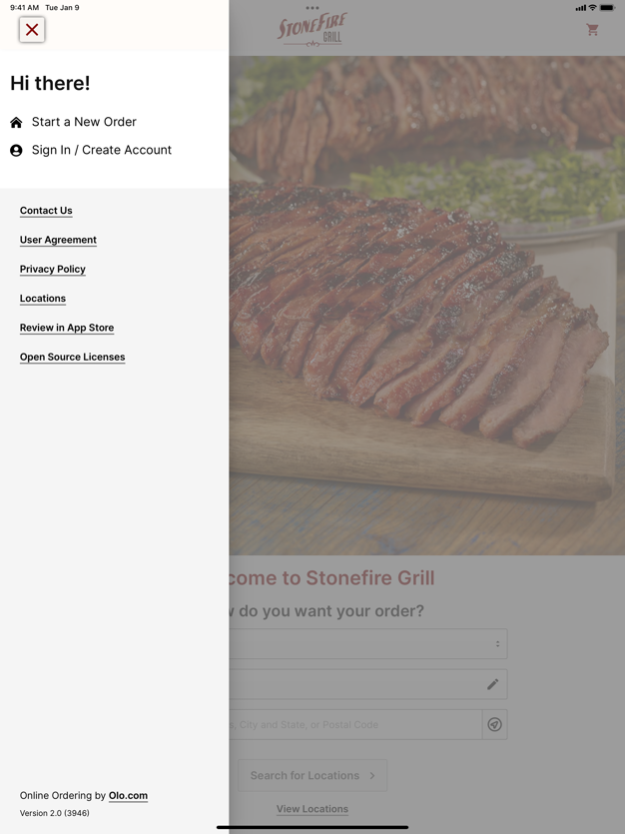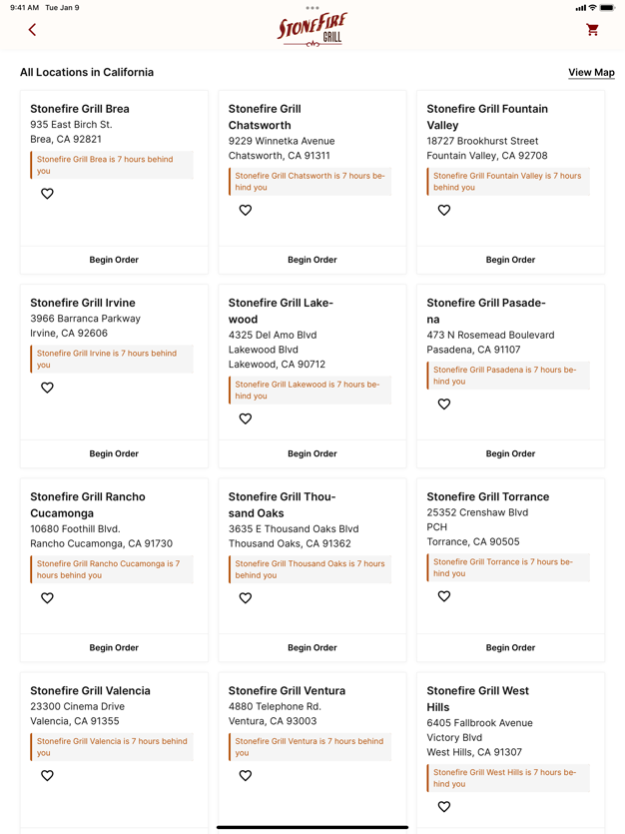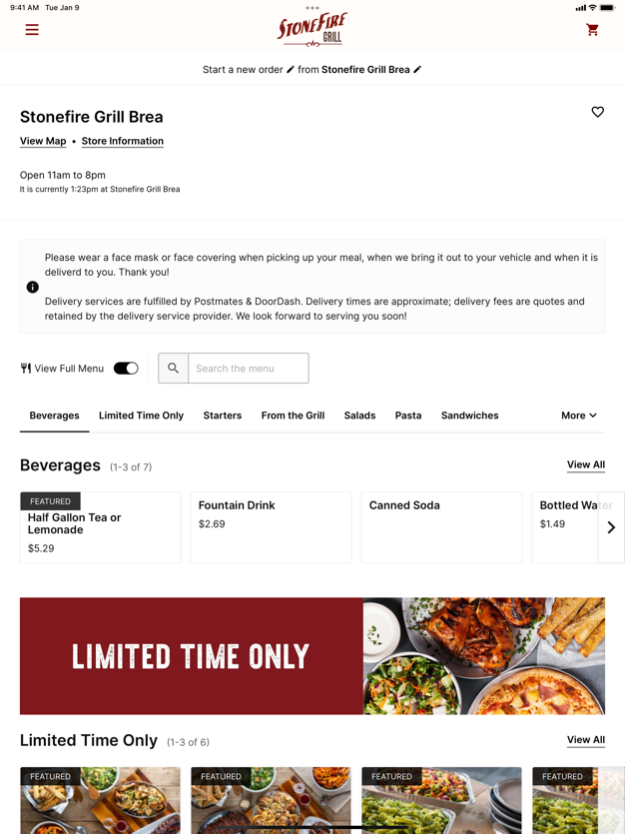Stonefire Grill 2.1
Continue to app
Free Version
Publisher Description
Love Stonefire Grill? Staying connected (and well fed) has never been easier! Our new app will make you hungry, and it will also make your next takeout order simple and efficient. View our menu of freshly prepared, simply delicious offerings, order ahead and skip the queue for pickup at your nearest Stonefire location…even save favorite and group orders for next time.
Placing your next Stonefire Grill takeout order is just a few taps away!
Sign up for our email list to stay up to date with our latest promotions and receive a free birthday dessert! We’ll even send you a FREE half basket of our Freshly Baked Breadsticks just for signing up!
APP FEATURES INCLUDE:
-Order ahead and pay in-app for takeout
-View our full menu
-Save your favorites for easy reordering
-Find your nearest location
-Save your contact details and payment information for future orders
-Earn and redeem loyalty points and rewards
Find us on Facebook (facebook.com/stonefiregrill), Twitter, Instagram and Pinterest (@stonefiregrill). Or, send us an email at feedback@stonefiregrill.com. Support and frequently asked questions can be found here: stonefiregrill.com/support.
Online Tracking Opt Out Guide: https://www.olo.com/on-line-tracking-opt-out-guide/
Jan 18, 2023
Version 2.1
Our app has a new look, designed to make ordering faster and simpler.
About Stonefire Grill
Stonefire Grill is a free app for iOS published in the Health & Nutrition list of apps, part of Home & Hobby.
The company that develops Stonefire Grill is Stonefire Grill. The latest version released by its developer is 2.1.
To install Stonefire Grill on your iOS device, just click the green Continue To App button above to start the installation process. The app is listed on our website since 2023-01-18 and was downloaded 18 times. We have already checked if the download link is safe, however for your own protection we recommend that you scan the downloaded app with your antivirus. Your antivirus may detect the Stonefire Grill as malware if the download link is broken.
How to install Stonefire Grill on your iOS device:
- Click on the Continue To App button on our website. This will redirect you to the App Store.
- Once the Stonefire Grill is shown in the iTunes listing of your iOS device, you can start its download and installation. Tap on the GET button to the right of the app to start downloading it.
- If you are not logged-in the iOS appstore app, you'll be prompted for your your Apple ID and/or password.
- After Stonefire Grill is downloaded, you'll see an INSTALL button to the right. Tap on it to start the actual installation of the iOS app.
- Once installation is finished you can tap on the OPEN button to start it. Its icon will also be added to your device home screen.